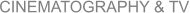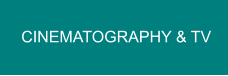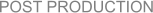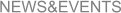The
fusion
of
artificial
intelligence
with
music
production
is
transforming the soundscape, offering an array of tools to craft the auditory experience.
AI
voice
technology
,
in
particular,
is
a
game-changer,
enabling
synthetic
speech
of
such
high
quality
that
it
mirrors
the
nuanced
dynamics
of
human
expression.
A quick insight in the Generative A.I. for music and sound:
At the heart of AI voice synthesis lies deep learning, a subset of machine learning where artificial neural networks
learn from large amounts of data. The goal is to create voices that don't just sound human-like but convey emotion
and personality, matching the pitch, tone, and pace of natural speech. The process typically involves a variety of
techniques, from concatenative synthesis, which pieces together pre-recorded speech segments, to newer methods that
generate voice from scratch based on learned patterns.
Preparing for AI Voice Creation
Before we dive into the technicalities of voice synthesis, we need a
clear vision for the voice we want to bring to life. Are we aiming for a
voice that's robust and resonant, or one that's ethereal and
otherworldly? The preparation stage involves gathering data, which
could include recording your own voice samples or utilizing existing
datasets. The quality and variety of this data will directly impact the AI's
learning process and the authenticity of the voice you're aiming to
produce.
As AI voice technology transforms music production, Kits AI empowers
musicians to expedite their creative process with innovative tools for
AI-generated vocals, saving time and money.
In the realm of music production, where distinctiveness is key, the data
methods and the subsequent training of your AI model become the
bedrock of your creative output. This preparation ensures that when it's
time to train your AI, you're equipped with the right resources to
facilitate a smooth and successful learning process.
But how it kits.ai really works in practice?
Let's go step by step on how you can use this tool for creating your AI voices.
Training the AI Model
The first step is to train the AI model with the voice data you've
gathered. This process involves feeding your selected AI system
with voice samples, which it will analyze to understand how to
replicate speech patterns, inflections, and emotional nuances.
So the crucial steps to train your model are :
- Upload an audio file, your own voice, or paste a YouTube link. Kits accepts uploads up to 60 minutes, but recommends a
length of 10 minutes to optimize speed and quality.
- Adjust settings such as cleaning up vocals, removing instrumentals. Add an image and name for your model and proceed to
begin the training process.
- Monitor the AI's progress and make adjustments to the training data as needed to improve the quality of the output.
Now the training is over, what's next?
Voice customization.
In this phase you shape the AI voice to your
specifications. Here, you can adjust parameters like
pitch, tone, and pace, refining the voice to perfectly fit
your musical piece.
It's an iterative process, involving a little trial and
error, but the goal is a unique AI voice that elevates
your music, giving it a signature sound that stands out.
Once this last step is over you are ready to integrate the AI
voice into your Music Production,
for instance in your Digital Audio Workstation (DAW).
Integration is a vital step, as it's where you blend the AI-
generated voice with your instrumentation,
harmonies, and rhythms.
This is where your production skills come into play,
ensuring that the voice sits well in the mix and contributes to
the overall sonic experience of your track.
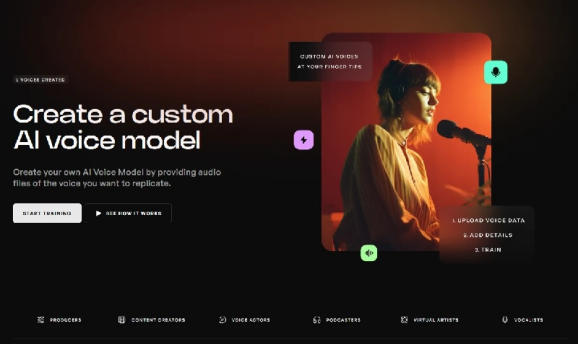
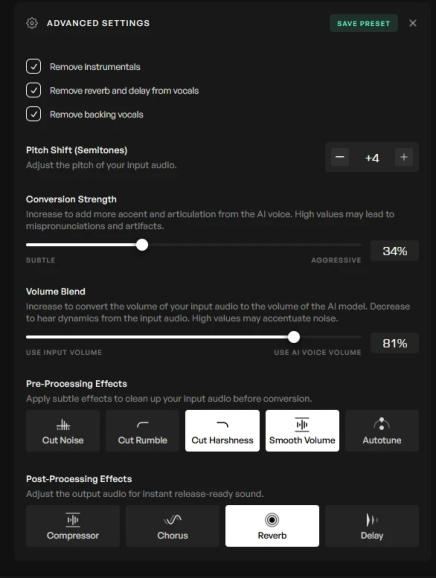
Now let’s explore all the amazing kits.ai tools !
Kits AI offers a variety of tools for AI vocals, text-to-speech, and converting audio recordings into different instruments.
They designed these tools to make the process of creating music as intuitive as possible.
Choosing AI Voices
The first step in using the Kits AI Singing Music Generator is
selecting an AI voice from the Voice Library. These voices are
AI-trained models that can mimic a range of vocal qualities.
You can select up to five different models simultaneously,
providing diverse options for your project.
Uploading Files
Once you've chosen your AI voices, the next step is to
upload a file. Alternatively, you can use the royalty-free
vocals provided on the platform.
Kits AI also offers advanced settings to adjust key
and conversion strength, remove instrumentals, and
set model volume. These features provide you with control
over the resulting audio, ensuring it aligns with your
creative vision.
Kits AI provides a range of advanced settings that can help enhance your recording's quality. These include a noise gate, high
pass filter, low pass filter, compressor, and autotune. These pre-processing settings clean the input, leading to better
output quality.
Post-Processing Effects
In the post-processing stage, you can add effects like chorus, reverb, and delay. These effects can greatly enhance your audio,
especially when used appropriately. Remember, the context in which the audio will be used should guide your use of these effects.
Voice to Instrument Models
An intriguing feature of Kits AI is the ability to convert voice recordings into instrument sounds. This function broadens
the creative possibilities, allowing you to turn a simple hum or whistle into a saxophone or cello melody.
By adjusting advanced settings, you can tailor the output to your project’s needs and preferences.
The generated audio from Kits AI can be directly incorporated into your music production.
By adjusting the arrangement and applying post-processing effects like delay and reverb, you can seamlessly integrate the
vocals or instruments into your track. This feature empowers you to experiment with different sounds and styles in your music
creation process.
Creating Demos and Training Custom Models
Kits AI also offers the option to train a custom AI voice
model. This feature is particularly useful when working
with specific artists or creating demos.
By uploading audio files of the artist, you can
generate a unique AI model that matches their
voice. For the best results, ensure the recordings are of
high quality and free from background noise.
Text to Speech
For projects that require voice-overs or narration, Kits AI
offers a text-to-speech feature.
By choosing from different voice models and
adjusting pitch and speed, you can generate voice-
overs that perfectly fit your project.
Whether it's for a podcast, audio book, or video game,
this feature can save you time and resources.
The Vocal Blending Tool
Welcome to the new age of vocal blending, where the future of music production is shaped by artificial intelligence.
With the advent of Kits AI, musicians are now equipped with an innovative tool that promises not just to enhance the music
creation process but also to redefine it.
Let’s explore how to use the Vocal Blending Tool on Kits AI, a breakthrough feature that allows blending of two vocals to
create a unique AI Voice Generator.
Using the Voice Blender tool is as simple as selecting two different voices and hitting 'blend'.
Kits AI offers a wide range of AI Voice Generators, each with its own unique vocal characteristics. Whether the user is looking for a
soulful female voice or a gritty male voice, Kits AI has got you covered.
The Voice Blender tool on Kits AI also introduces the concept of 'Blend Ratio'. This is a powerful feature that allows you
to control how much influence each voice has on the final blended output. For instance, a blend ratio of 50:50
means that the final voice is a perfect blend of both voices.
Let's take for example blending a female singer-songwriter voice with a male strained rock voice. With a blend ratio of
50:50, the final voice is a unique blend that captures the soulfulness of the female voice and the grittiness of the male voice.
The result is a completely new voice that carries the best qualities of both voices .
Further Applications of Voice Blending
Voice blending on Kits AI is not limited to creating
new voices. It can also be used to enhance existing
voices. For example, if you have an AI Voice
Generator that you previously trained on Kits AI, you
can blend it with another voice to add more depth
and dynamics. This can help extend the vocal range
or add new characteristics to the existing voice.
Consider blending a male gritty pop voice with a
female traditional pop voice. By adjusting the blend
ratio to favor the male voice, you can create a voice
that retains the core characteristics of the male
gritty pop voice while incorporating some of the
higher range qualities of the female voice. This
results in a more versatile voice that can handle a
wider range of vocal loops.
Practical Use of Blended Voices
Blended voices can bring a fresh sound and a unique
touch to your music tracks. Adding blended vocals to a
basic track can transform it from flat and boring to dynamic
and engaging. With Kits AI, you can effortlessly integrate
the blended voices into your music production workflow.
Adding blended vocals to a track is a straightforward
process. After creating the blended voice, simply save it
and integrate it into your music production software. Listen
to the track with the new vocals and compare it to the
original track. The difference is often dramatic, with the
blended vocals adding depth and character to the music.
The best part? The blended voice is yours to use as you
see fit. It's completely royalty-free, which means you can
use it in your songs without worrying about copyright
issues or paying royalties. This is a game-changer for
musicians, opening up new possibilities for creativity and
innovation.
AI Mastering
on Kits - The Best AI Tool for Music Mastering
Kits
AI
has
launched
its
newest
AI
Mastering
tool
to
speed
up
the
workflow
by
putting
release-ready
mastering
only a click away
.
Designed
for
all
types
of
beginners,
veteran
music
producers,
and
mastering
engineers,
the
AI
Mastering
tool,
you
can
upload
a
rough
mix,
select
a
style,
and
within
seconds,
your
track
will
have
the
loudness,
stereo
width,
and
punchy transients to make it stand out
.
Why is AI mastering helpful ?
The
possibilities
behind
AI-powered
mastering
are
endless. Put AI Mastering to work for you:
Stay efficient and meet any deadline.
Put
instant
polish
on
demos
and
keep
the
momentum
going
with your collaborators.
Sound
like
your
influences.
Upload
your
own
reference
track
or
link
to
a
YouTube
video
to
master
your
music
in
any
style you can imagine
.
This is the mastering process:
- Go to the Track Mastering feature on Kits.AI.
- Add the audio file of the track you’d like to master.
- Select a preset or add a reference track and click the “Master” button to polish your track in minutes.
- Bonus: Add in your own reference track or even a link to a YouTube video for a unique mastering style.
AI Vocal Removers
- Understanding AI-Powered Vocal Removal
The
magic
of
music
production
lies
in
its
ability
to
create
an
immersive
experience
for
the
listener.
Sometimes,
that
magic
requires
isolating
certain
elements
of
a
track
,
like
removing
vocals
to
set
the
stage
for
a
karaoke
night
or
remixing.
With
advancements
in
technology,
artificial
intelligence
has
become
a
beacon
for
creators,
offering
tools
that
were
once
locked behind studio doors.
One
such
advancement
is
AI
vocal
removers,
a
game-changer
for
independent
music
producers
who
seek
to
streamline
their workflow and bring their creative visions to life.
AI
vocal
removers
are
not
just
tools;
they
are
partners
in
the
creative
process
.
They
use
sophisticated
algorithms
to
detect
the
unique characteristics of human voices, such as pitch, timbre, and harmonics.
These
tools
can
then
isolate
and
remove
vocals
while
preserving
the
instrumental
elements
that
form
the
backbone
of
a
track.
As
you
expose
these
AI
systems
to
more
diverse
music
and
feedback,
they
refine
their
ability
to
separate
vocals
from
a
mix,
resulting in cleaner and more precise extractions.
The
process
is
akin
to
a
sonic
surgery,
where
the
AI
vocal
remover
tool
meticulously
separates
the
vocal
cords
from
the
body
of
the
music
without
leaving
a
scar.
This
precision
allows
you
to
transform
any
song
into
a
pure
instrumental,
perfect
for
karaoke or as a foundation for your next production.
Finding the Right Tool for Vocal Removal
Selecting
the
right
AI
vocal
remover
is
like
choosing
the
right
instrument
for
a
performance;
it
can
make
all
the
difference.
The
internet
is
brimming
with
free
AI
vocal
extractor
tools
that
promise
to
remove
vocals
effortlessly.
But
how
do
you
know
which
one
hits
the
right
notes
for
your
needs?
Start
by
looking
at
the
track
record.
Tools
like
Lalal.ai
have
established
a
solid
reputation
for
quality
vocal
removal, using AI algorithms that learn and improve over time.
When
you're
on
the
hunt
for
a
vocal
remover,
consider
aspects
like
ease
of
use,
processing
speed,
and
the
quality
of
the
final
output.
It's
important
to
note
that
while
many
of
these
tools
are
free,
and
take
a
variety
of
audio/video
file
formats
(including
mp4,
mp3,
wav,
flac,
etc...),
some
might
offer
paid
versions
with
additional
features.
Weigh
the
pros
and
cons
and
choose
a
tool
that
harmonizes
with
your
production style and budget.
How
to
Remove
Vocals
From
Any
Song
with
Kits.AI
-
look
at
the video below ! this is the process:
- Go to Kits.AI: Start by navigating to the Kits.AI platform. (0:01)
-
Select
Vocal
Remover:
Within
Kits.AI,
choose
the
vocal
separator tool. (0:04)
-
Upload
the
Song:
Upload
the
audio
file
from
which
you
wish
to
remove the vocals. (0:06)
-
Advanced
Settings
(Optional):
If
the
song
includes
backing
vocals
or
reverb
that
you
also
want
to
remove,
go
to
the
advanced
settings.
Checking
these
options
might
help
achieve
a
cleaner instrumental version. (0:12-0:18)
-
Split
Vocals:
Click
on
the
"split
vocals"
option
to
begin
the
process of separating the vocals from the instrumental. (0:20)
-Wait
for
the
Process
to
Complete:
Watch
as
the
online
vocal
remover
processes
your
request
to
extract
instrumentals
from
your uploaded track. (0:22)
Enhancing Your Audio with AI Technology
AI
doesn't
just
stop
at
removing
vocals.
It
extends
its
capabilities
to
generate
voiceovers
that
are
indistinguishable
from
human
narrators.
Advanced
AI
voice
generators
can
create
natural-sounding
speech
that
mimics
human
intonation
and
emotion.
For
independent
music
producers,
this
means
access
to
high-quality
voiceovers
for
their
tracks
without
the
hefty price tag of traditional voiceover services.
These
AI-powered
voiceovers
are
not
only
cost-effective
but
also
offer
scalability.
Whether
you
need
a
single
line
of
dialogue
or
an
entire
audiobook
narrated,
AI
voice
technology
can
deliver
consistently
and
efficiently.
This
scalability
is
a
boon
for
producers
looking
to
expand
their
creative
portfolio
without incurring exponential costs.
The Future of Music Production with AI
The
influence
of
AI
on
music
production
is
like
a
gentle
wave
that
gradually
shapes
the
shoreline.
It's
transforming
the
industry,
not
by
grand,
sweeping
motions,
but
by
offering
tools
that
alter
how
producers
approach
the
craft
of
music
creation.
AI-generated
vocals
are
one
such
tool,
providing
an
array
of
possibilities
for
producers
to
innovate
and
experiment
with new sounds.
Despite
the
potential
of
these
tools,
a
survey
indicates
that
only
9.01%
found
AI
Voice
Changing
tools
useful,
suggesting
that
while
the
technology
is
promising,
its
widespread
adoption
may
still
be
on
the
horizon.
It's
a
reminder
that
although
AI
can
offer
incredible
support,
the
heart
of
music
production
remains
with
the
creativity
and
skill
of
the
producer.
Tips for the Best Vocal Remover Results
To
ensure
that
you
get
the
best
out
of
free
AI
vocal
removers,
here
are some tips to enhance your results:
Choose
the
Right
Source
Material:
The
quality
of
the
vocal
removal
often
depends
on
the
original
track.
High-quality,
less
compressed
files generally yield better results.
Isolate
Vocals
First:
If
possible,
use
tracks
where
the
vocals
are
prominent
and
not
overlapped
by
loud
instruments,
as
this
can
make
the removal process smoother.
Fine-Tune
Settings:
Some
tools
offer
advanced
settings
to
tweak
the
vocal
removal
process.
Experiment
with
these
to
find
the
perfect
balance for your track.
Utilize
Multiple
Tools:
Don't
hesitate
to
test
different
vocal
removers.
Each tool may handle certain songs better than others.
AI
leverages
deep
learning
to
enhance
these
tools,
creating
synthetic
speech
of
higher
quality
that
closely
mimics
the
nuances
of
a
real
human
voice.
By
harnessing
these
sophisticated
technologies,
you
elevate
your
production
quality
and
bring
a
touch
of
realism
to
your
tracks.
The Role of AI in Karaoke and Beyond
AI-powered
vocal
removal
has
opened
up
a
world
of
opportunities
beyond
music
production.
For
karaoke
enthusiasts,
the
ability
to
strip
away
vocals
from
any
song
has
made
karaoke
nights
more
enjoyable.
The
process
is
simple:
use
a
vocal
remover
free
online,
transform
your
mp3
to
instrumental,
and
you
have
a
karaoke-ready
track.
The
joy
of
singing
along
to
your
favorite
songs
is
now
just
a
few
clicks away, thanks to AI.
But
it's
not
just
about
having
fun.
AI
vocal
removers
also
serve
as
instrumental
converters,
turning
any
song
into
a
backing
track
for
live
performances,
cover
versions,
or
even
for
use
in
different
media
projects.
This
flexibility
is
invaluable
for
independent
producers
who
thrive on innovation and versatility in their work.
Conclusion
AI
vocal
removers
are
not
just
another
tool
in
the
music
producer's
arsenal;
they
are
a
gateway
to
uncharted
creative
territories.
Whether
you're
using
a
vocal
remover
for
karaoke,
converting
an
mp3
to
instrumental,
or
extracting
vocals
for
a
remix,
the
power
of
AI
background
music
is
at
your
fingertips.
It's
a
technology
that's
here
to
support
your
artistry,
allowing
you to remove vocals from mp3, create vocals-only tracks, or even add synthetic voiceovers to your projects.
The
possibilities
are
endless,
and
the
tools
are
readily
available.
With
free
AI
vocal
removers,
the
only
limit
is
your
imagination. So go ahead, remove that vocal track, and let your creative spirit soar.
What are the
limitations
of AI Singing Generators?
While
AI
Singing
Generators
are
powerful
tools,
they
do
have
limitations.
For
instance,
they
currently
cannot
replicate
the
emotional nuances
that a human singer can convey. Furthermore, as this source explains, the output quality may vary
depending on the quality of the input and the settings used.
However
AI
Singing
Generators
like
Kits
AI
can
create
new
voices
.
This
is
achieved
by
training
an
AI
model
using
various
voice samples. The resulting AI voice can then be used to generate vocals for your music.
Now time for some Ethical Considerations and Best Practices when using A.I.
While AI voices open up new creative avenues, they also raise ethical questions, especially when replicating the voices
of actual artists. It's crucial to navigate this new terrain with respect for intellectual property and a commitment to
transparency. When using AI to mimic an artist's voice, always seek permissions where necessary, and give credit to the
original artist when it's due.
Adhering to best practices involves not only respecting legal boundaries but also maintaining a level of artistic integrity.
Use AI as a tool to complement your creativity, not to replace the human element that defines the musical experience.
By doing so, you uphold the values that keep the music community vibrant and innovative.

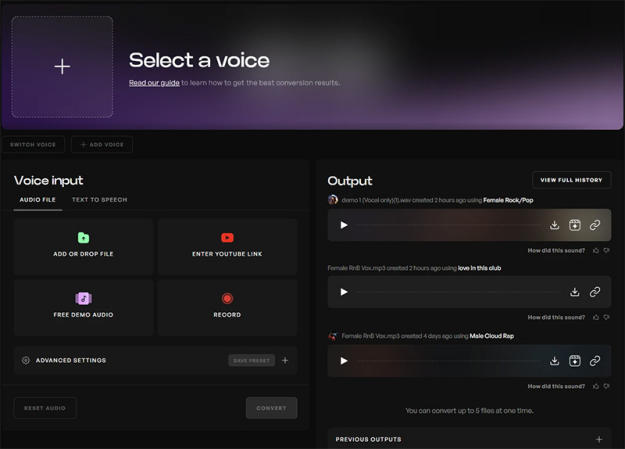
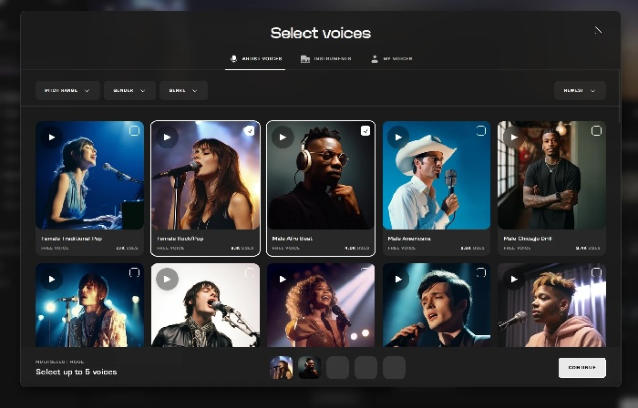

Converting and Experimenting with Voices
After setting up, hit 'Convert' to process the audio
with the selected AI voices.
You can experiment with different voices to find
the best match for your project !!




Check your mixes throughout the production process to hear how the mastering process will affect your sound.
Quickly experiment with
dozens of mastering styles
without spending time in the weeds adjusting plugin settings.
Master an entire album with a single reference track for a consistent listening experience.



Links:
Your resource for Film, TV, VFX,
Sound and Stage Technology